If you’re a gamer, you know how important it is to have a smooth, fast, and secure online experience. Whether you’re playing on Xbox or PlayStation, you might have heard about using a VPN to improve your gaming environment, unlock region-restricted content, or protect your privacy. But what exactly is a VPN, and how can you use a VPN on Xbox & PlayStation? Don’t worry—we’re going to break it down for you in a way that’s easy to understand. By the time you finish reading, you’ll have a clear idea of how to set up a VPN on your gaming console and why it’s definitely worth considering.
What is a VPN and Why Use It for Gaming?
A VPN, or Virtual Private Network, is a service that creates a secure, encrypted connection between your device and the internet. This means your data is protected from hackers and prying eyes like your internet service provider or even governments. But beyond privacy, a VPN can offer some unique advantages for gaming, especially on popular platforms like Xbox and PlayStation.
Here are some reasons gamers use a VPN:
- Access region-locked games and content: Some games, updates, or downloadable content (DLC) might be available only in certain countries. Using a VPN lets you connect through servers in those countries and unlock the content.
- Reduce lag and improve connection stability: Sometimes, a VPN’s optimized routes can help reduce ping times and prevent lag spikes, leading to a smoother gaming experience.
- Protect against DDoS attacks: If you’re an online gamer, especially in competitive scenes, you might be targeted by Distributed Denial of Service (DDoS) attacks. A VPN masks your real IP address, keeping you safer.
- Avoid ISP throttling: Some internet providers slow down your connection when they detect heavy gaming or streaming traffic. With a VPN, this traffic is hidden, so throttling becomes less likely.
Why It’s Tricky to Use a VPN Directly on Xbox & PlayStation

Unlike computers or smartphones, Xbox and PlayStation consoles don’t have built-in support or apps for VPN services. This means you can’t just download a VPN app directly onto your console and start protecting your connection right away. So, how do you get around this limitation? There are several methods, each with its own pros and cons.
Common Methods to Use a VPN on Xbox & PlayStation
| Method | Description | Pros | Cons |
|---|---|---|---|
| VPN on your router | Configure your home router to connect to a VPN server, then all devices using that network are protected. | Protects all devices; no need to configure each console separately. | Setup can be technical; some routers don’t support VPNs. |
| VPN via Windows or Mac sharing | Use your PC or Mac as a VPN hotspot and share the connection with your console. | No need to change router settings; flexible. | Your computer must be on; slightly more complex setup. |
| Smart DNS services | These services reroute certain traffic without full encryption, mostly used for unblocking content. | Easy to set up; minimal speed loss. | No encryption or added privacy; limited to region-unlocking. |
Step-by-Step Guide to Setting Up a VPN on Your Xbox or PlayStation
Let’s focus on the most reliable way: setting up a VPN on your router. This method protects all devices in your home, including Xbox and PlayStation, without needing individual setups.
Step 1: Choose a VPN Service That Supports Router Installation
Not all VPN providers offer straightforward router compatibility. Look for services known to support routers, like ExpressVPN, NordVPN, or Surfshark. These providers usually offer detailed setup guides for specific router models. Also, make sure the VPN offers fast servers suitable for gaming.
Step 2: Check Your Router’s VPN Compatibility
Before you dive into the setup, verify that your router supports VPN connections. Routers running on firmware like DD-WRT, Tomato, or ASUSWRT are often compatible. If your router isn’t compatible, you can either install custom firmware (a more advanced option) or buy a pre-configured VPN router.
Step 3: Configure the VPN on Your Router
Follow your VPN provider’s instructions carefully. Usually, this involves logging into your router’s admin panel, entering VPN server information, username, and password, and applying the changes. It can take a few minutes, but it’s mostly straightforward.
Step 4: Connect Your Xbox or PlayStation to the VPN-enabled Router
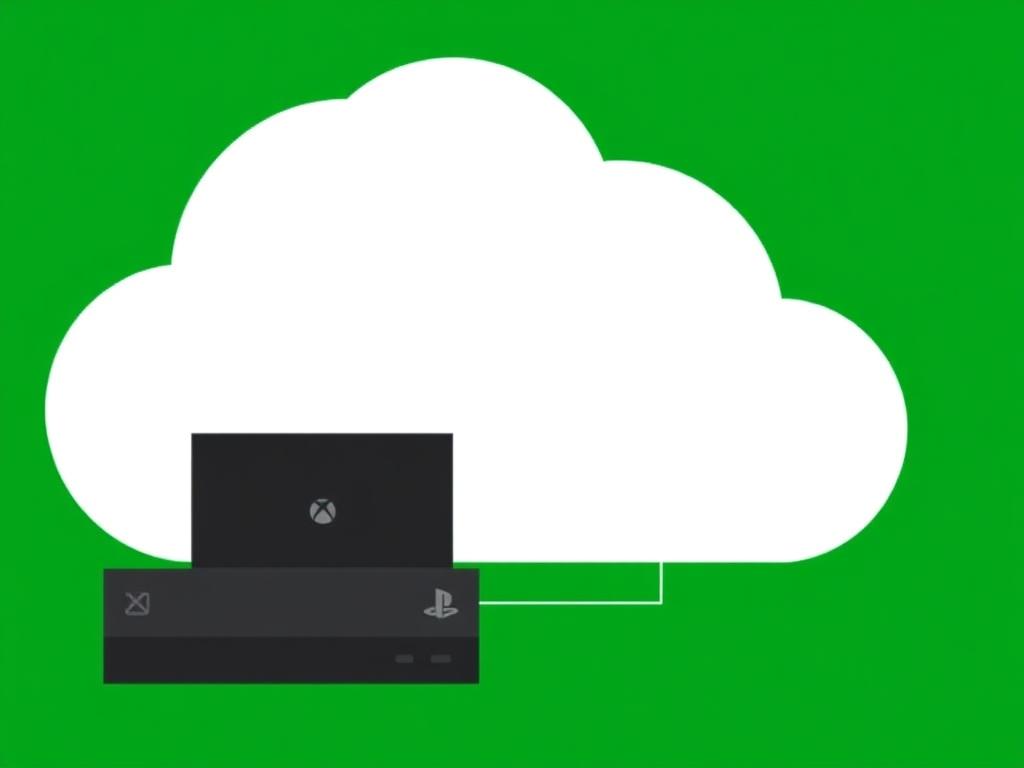
Once the router is connected to the VPN, simply connect your console to the router’s Wi-Fi or via Ethernet. From the console’s perspective, it’s just a normal internet connection—but now protected and potentially able to access geo-restricted content through the VPN.
Alternative Setup: Sharing VPN Connection from PC or Mac
If configuring a VPN on your router sounds intimidating, you can share your VPN connection from your computer:
- Connect your PC or Mac to the VPN using its desktop app.
- Configure your PC to share its internet connection via Ethernet or Wi-Fi hotspot.
- Connect your Xbox or PlayStation to this shared network.
This method allows you to experience the VPN protection on your gaming console without needing to mess with the router’s settings.
Important Tips When Using a VPN on Console
Using a VPN on your Xbox or PlayStation enhances your gaming experience, but keep these tips in mind to make the most of it:
- Pick a nearby VPN server: To avoid lag and slow downloads, select a VPN server close to your actual location or the game server.
- Use wired connections when possible: Ethernet connections are more stable than Wi-Fi and can help minimize latency.
- Be aware of VPN policies: Some gaming platforms might have restrictions or ban players for using VPNs, so check terms of service.
- Test your connection: Run speed tests before and after connecting to the VPN to assess impact on performance.
- Keep your VPN software updated: Regular updates often fix security issues and improve speed.
Common Questions About Using a VPN on Xbox & PlayStation

Can a VPN reduce my ping?
Sometimes yes, but not always. A VPN can provide a more direct or uncrowded route to game servers, reducing lag. However, if the VPN server is far away, ping might increase. Testing different servers is key.
Do VPNs work with Xbox Live or PlayStation Network?
Yes, VPNs generally work with these services. However, some networks or games might restrict VPN use, so staying informed about any changes in policies is important.
Is using a VPN on Xbox or PlayStation legal?
Using a VPN isn’t illegal in most countries, but it can violate terms of service on some platforms or games. Use VPNs responsibly and avoid cheating or harmful behavior.
Can I stream games using a VPN?
Yes! VPNs can help you access streaming services like Netflix or Twitch that might have geo-restrictions. This complements your gaming setup quite well.
Conclusion
Using a VPN on Xbox and PlayStation isn’t just for tech experts—it’s a practical way to boost your gaming security, reduce lag, and unlock new content. While setting it up might seem tricky at first, following the right steps will have your console running through a VPN smoothly. Whether you use a VPN-enabled router or share the connection from your PC, these methods offer benefits that every serious gamer should consider. Just remember to pick the right VPN service, keep your connections optimized, and game responsibly. With a VPN on your side, you’ll enjoy a safer, potentially faster, and more open gaming world.
